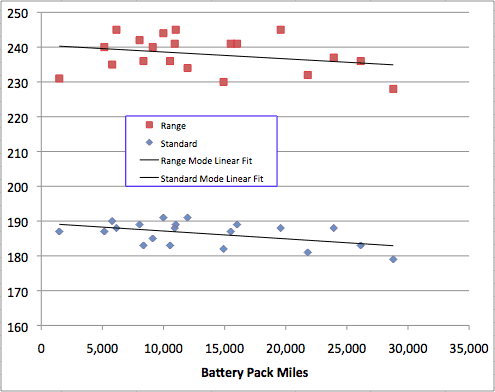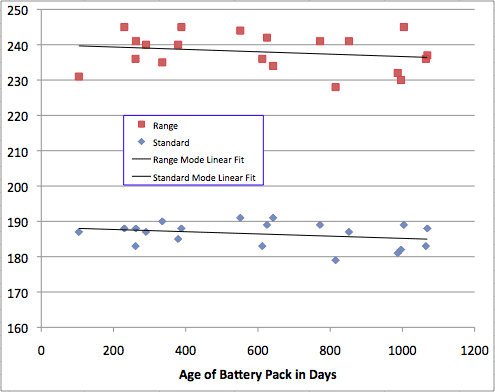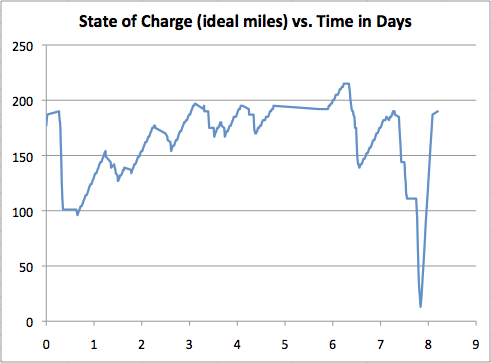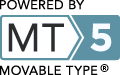At the National Drive Electric Week event in Seattle, Cathy and I saw the newly-announced but not yet available 2018 Nissan LEAF. At that event, we signed up for a test drive.
 Today, October 23, 2017, Jose pulled up in front of our house in a beautiful blue Nissan LEAF for our test drive. We spent about an hour going over the vehicle and then out for a drive. Jose was enthusiastic and very knowledgeable about the car. We have a 2011 LEAF, so I'm familiar with that but haven't driven any of the newer LEAFs, so that's my perspective.
Today, October 23, 2017, Jose pulled up in front of our house in a beautiful blue Nissan LEAF for our test drive. We spent about an hour going over the vehicle and then out for a drive. Jose was enthusiastic and very knowledgeable about the car. We have a 2011 LEAF, so I'm familiar with that but haven't driven any of the newer LEAFs, so that's my perspective.
 Back Seat
Back Seat
The LEAF claims to be a 5-passenger vehicle, but the middle back seat has no head rest, so no neck protection in a rear-end collision. We often have 5 adults in the car, so that matters to us. I've been especially aware of this since we were rear-ended this summer. Fortunately, it was just the two of us in the car at the time, and neither of us were injured. My head hit the head rest pretty hard, so I'm glad it was there. I can't understand why Nissan doesn't protect the middle seat passenger.
 Charge Cord
Charge Cord
The SV and SL packages include a dual Level 1 (120V)/Level 2 (240V) charge cord. The standard 120V plug comes off to reveal a NEMA 14-50 240V plug.
 With so much public charging available now, there's not much need for Level 2 charging away from home, but the dual mode cord means an owner can upgrade their home charging to 240V by just installing a NEMA 15-40 outlet.
With so much public charging available now, there's not much need for Level 2 charging away from home, but the dual mode cord means an owner can upgrade their home charging to 240V by just installing a NEMA 15-40 outlet.
Quiet Ride
When we started the test drive, right away I noticed how quiet it is. I'm told it has the same pedestrian warning sound as the 2011 model, but I couldn't hear it or the inverter whine which are pretty apparent in the 2011. I used to think our LEAF was quiet, but the 2018 is amazingly quiet. There was just the barest hint of a sound at low speeds in the driveway, maybe the pedestrian warning or the electronics, but much quieter. Likewise for road noise at freeway speeds, much quieter than our old LEAF.
One Pedal Driving
One of the best things about the electric driving experience is one pedal driving. It's so natural: push the accelerator pedal to go faster, let up to go slower. With regenerative braking, an EV can be much smoother and natural than a gas car, can slow down on a steep hill without using the brakes, and cruise control can hold you at a steady speed up and down hills. Automakers seem to be afraid of taking full advantage of this feature for fear it will be unfamiliar to gas car drivers, but Nissan has fully embraced it in the new LEAF. In the 2018, I was able to bring the car to a full stop on the steepest part of our driveway. Amazing! At the bottom of our drive, I brought it to a full stop, nudged it forward to look around our mailbox for traffic, then eased onto the road, all using just the accelerator pedal.
Nissan calls this feature ePedal. It can be turned on and off, and can be set to on or off by default. So, gas car drivers can test drive the car without it, then turn it on when they are ready to try driving a car with a superior drivetrain. For most people, once you get used to one-pedal driving, you'll find a gas car feels outdated and you'll never want to go back.
Analog Speedometer
The 2018 LEAF drops the large, easy-to-read digital speedometer for a boring analog speedometer. Jose tells me that Nissan thinks people don't like the digital speedometer, that it doesn't provide feedback on acceleration the way an analog speedometer does. I like the digital speedometer and find that having my back pressed into the seat is all the feedback I need on acceleration.
 ProPilot
ProPilot
Nissan did a demo of autoparking at the worldwide announcement, but that feature is only available in Japan, not the United States. Jose gave me the lame company line that US drivers don't use the autoparking feature; maybe we'll get it later. I don't know what the real story is, but that's nonsense.
We got on the freeway and I engaged the ProPilot cruise control feature. As with any cruise control, you get to the speed you want then hit a button. The car will keep you at that speed when it can, but responds to traffic and slows down when there's a slower car in front of you, then speeds back up when the road is clear. It also detects the lane lines on the road and keeps the car centered in the lane. Despite being a nice, sunny afternoon with clearly visible lines on the freeway, the car lost the vision lock a few times and I had to take control. It did slow down when a slower car got in front of us.
It seemed to me like the car was keeping us to the left of center in the lane. Maybe its sensors are better than mine, but I found it a little unnerving when we had a giant semi slowly pass us on the left. I didn't like being so close and took control to put us more center-right in the lane.
When we exited the freeway, I left the ProPilot cruise control on which arguably isn't how it's intended to be used. The exit peels off very gradually for a pretty long, straight stretch. That was working fine, the ProPilot was slowing down to match the car in front of us. As the lane made a gradual curve to the right, the car in front of us was no longer directly ahead, so the LEAF tried to resume full speed. It clearly didn't understand that the lane was curving and that slow car was still in front of us. I disabled the ProPilot at that point.
Maybe it would be cool on a long freeway run, but I found the ProPilot to be too unreliable to really relax and let it drive.
Even when the ProPilot isn't engaged, it watches the road and warns you if you drift in the lane. That happened twice to me, once when I was a little off center and again when the road was curving and I thought I was in the right place.
All-Around Camera
When we got back to the house, I tried out the all-around camera (SL package only). When you pop the LEAF into reverse, the center console screen shows both the backup camera and a simulated overhead view that displays the car's full surroundings. I know the LEAF has had a feature like this available for a few years, but it was super cool to see it in action. It was just like there was a camera over the car looking down to show the car's position in the driveway. It's done with four side camera and math, a very nice effect.
 Bluetooth Audio
Bluetooth Audio
I paired my iPhone 6 up to the car to play some music. That works great, with plenty of volume. The Tesla Model S fails the "enough volume" test when playing Bluetooth from an iPhone. So that was nice.
Premium Bose Sound System
The test drive vehicle was a top-of-the-line SL with all the bells and whistles, including a super-duper Bose sound system which eats up a small slice of the hatch with amplifiers. When I had my iPhone hooked up, I played some Led Zeppelin and found the sound underwhelming. Our Tesla Roadster has a good sound system, with an Alpine headunit we installed. Those Zeppelin tunes sound great there, one of the pleasures of driving the Roadster. Not so much in the LEAF.

Heated Seats
We put in a very early order for our 2011, but then postponed it until they came out with the cold weather package late in the 2011 model year. Heated seats are a big win in an electric vehicle because they are more energy efficient than cabin heating, and the heated steering wheel is a guilty pleasure we love. The 2018 offers heated seats and steering wheel with the all-weather package, but it doesn't heat the rear seats. We use our LEAF in the winter and don't want to leave our rear-seat passengers in the cold. With the bigger battery, using the less efficient cabin heater is less of an issue, but we like offering heated seats to our rear-seat passengers.
Summary
Overall, the 2018 is a huge upgrade from our 2011. Not only the increased range from 84 miles to 150 miles (EPA rated range), but amazing one-pedal driving, nicely improved sound insulation and plenty of cool tech available in the higher package levels. Unfortunately, the lack of a fifth headrest makes us less interested in upgrading to a new LEAF.
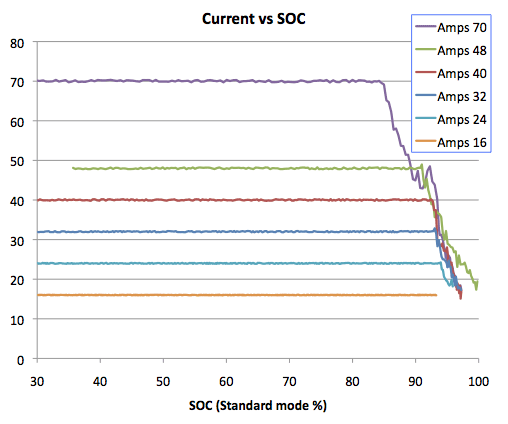
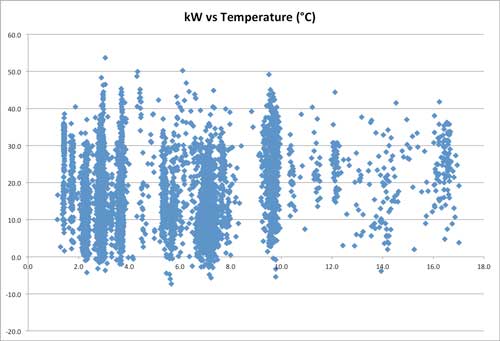
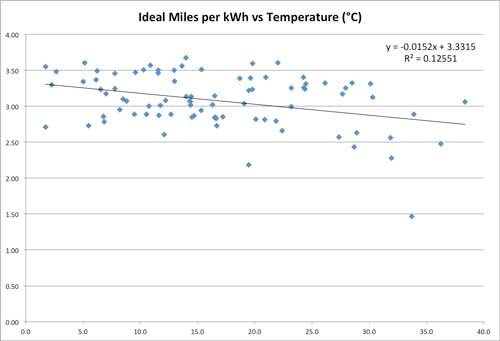
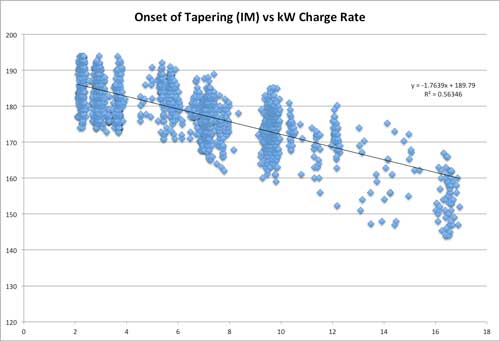
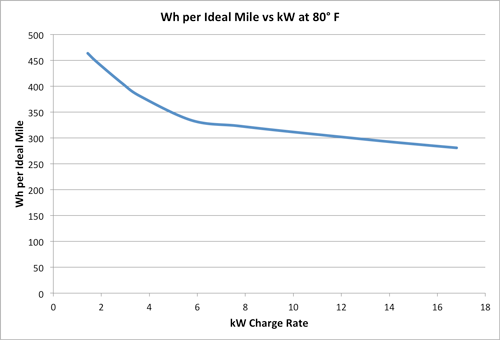
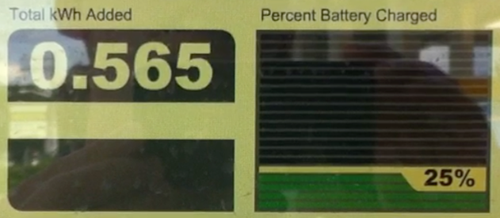
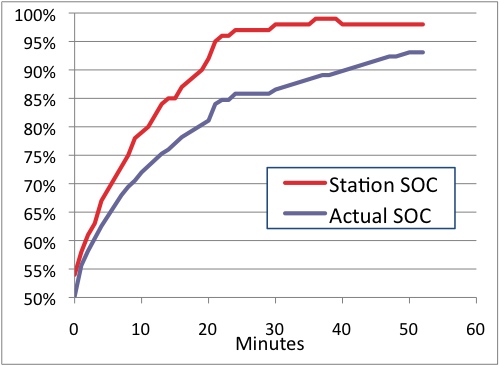




 Cathy and I took an 1,823-mile electric vehicle road trip to attend the Plug In America board meeting in Berkeley, CA, on June 23rd, 2012. Ever since we took delivery of our Tesla Roadster in June of 2009, I've wanted to take it on a long road trip just to have the experience. Over the past three years, the challenge of making the drive from Seattle to California has been greatly reduced. When Rich Kaethler took delivery of his Roadster in San Carlos, CA, and drove it back to Seattle in August of 2009, and Chad Schwitters made his long trek from Seattle to San Diego and back in April of 2010, these were pioneering efforts. Now we have full speed (240V/70A) Tesla charging along I-5 from British Columbia to southern California, which makes it possible to do the Seattle-to-San Francisco drive electrically in just a couple of days.
Cathy and I took an 1,823-mile electric vehicle road trip to attend the Plug In America board meeting in Berkeley, CA, on June 23rd, 2012. Ever since we took delivery of our Tesla Roadster in June of 2009, I've wanted to take it on a long road trip just to have the experience. Over the past three years, the challenge of making the drive from Seattle to California has been greatly reduced. When Rich Kaethler took delivery of his Roadster in San Carlos, CA, and drove it back to Seattle in August of 2009, and Chad Schwitters made his long trek from Seattle to San Diego and back in April of 2010, these were pioneering efforts. Now we have full speed (240V/70A) Tesla charging along I-5 from British Columbia to southern California, which makes it possible to do the Seattle-to-San Francisco drive electrically in just a couple of days.